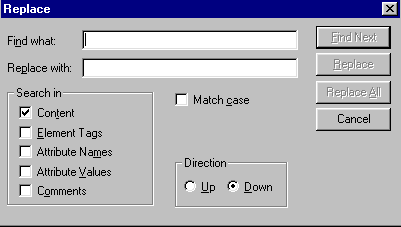Replacing a node
- In the Edit menu, click on Replace.
- The following dialogue box will appear:
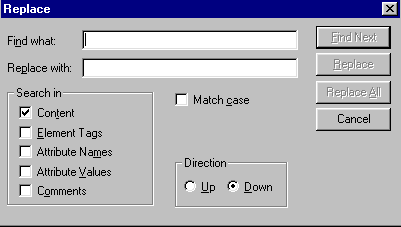
- In the Find what text box, enter the name of the node for which to search.
- In the Replace with text box, enter the name of the node which will replace the above node.
- Check one of the choices listed under Search in.
- Check Match case to make the search case-sensitive.
- Under Direction, indicate whether to search up or down the tree.
- Click Replace to replace next instance of the node.
- Click Replace All to replace all instances of the node.
- Click Cancel to cancel the replace and return to XML Notepad.